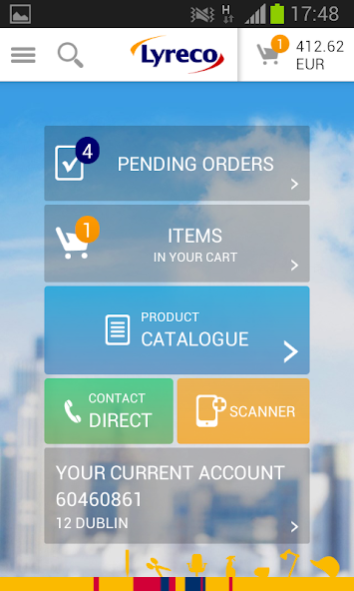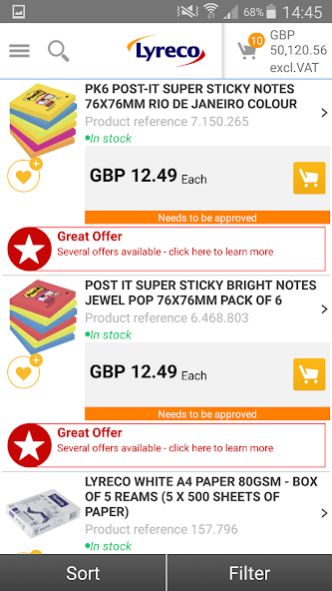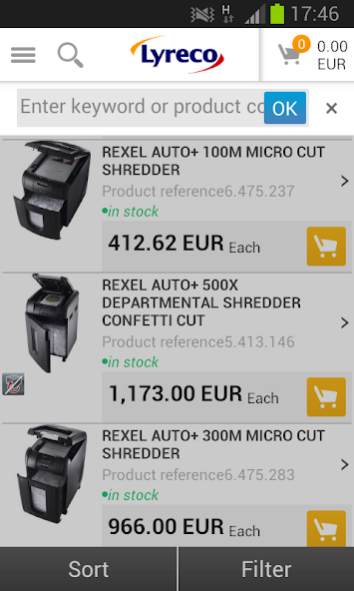Lyreco
Continue to app
Free Version
Publisher Description
The Lyreco App is designed to provide the customer with all that Lyreco has to offer anywhere their professional activity takes them.
Use the app to quickly search for a specific product, browse our catalogue check the rich product information and place an order when you are not at your desk.
In summary the Lyreco App also provides:
One unique shopping cart — Start your shopping cart on Lyreco webshop and complete your purchase on the Lyreco App, all your purchasing information are fully synchronised with your online account.
Pending Orders —Keep track of all the orders waiting for your approval and give your acceptance in one gesture
Rich product details — the apps embeds all the information necessary to buy the right product, the customer can sort, narrow down and take a look at the product information, same as the webshop experience but in
Order Checkout – The Lyreco App embeds a fast check out with all the customer settings and business rules already in use on webshop.
Augmented reality scanner – the augmented reality option is a unique feature providing you with some complementary information from scanned pages of our catalogues and brochures.
LET’S GET STARTED
Simply download the app, use your Lyreco webshop login details and enjoy the benefits of the Lyreco mobile App.
About Lyreco
Lyreco is a free app for Android published in the Office Suites & Tools list of apps, part of Business.
The company that develops Lyreco is Lyreco. The latest version released by its developer is 1.0.
To install Lyreco on your Android device, just click the green Continue To App button above to start the installation process. The app is listed on our website since 2017-06-23 and was downloaded 4 times. We have already checked if the download link is safe, however for your own protection we recommend that you scan the downloaded app with your antivirus. Your antivirus may detect the Lyreco as malware as malware if the download link to com.pictime.lyreco is broken.
How to install Lyreco on your Android device:
- Click on the Continue To App button on our website. This will redirect you to Google Play.
- Once the Lyreco is shown in the Google Play listing of your Android device, you can start its download and installation. Tap on the Install button located below the search bar and to the right of the app icon.
- A pop-up window with the permissions required by Lyreco will be shown. Click on Accept to continue the process.
- Lyreco will be downloaded onto your device, displaying a progress. Once the download completes, the installation will start and you'll get a notification after the installation is finished.